To delete your Instagram account permanently, go to the "Delete Your Account" page from a mobile browser or computer. When you delete your account, your profile, photos, videos, comments, likes and followers will be permanently removed.

How to delete your Instagram account permanently
In any case, Instagram never gonna delete an account for you, because of security reasons. If you really need to shut down your Instagram account forever, you need to log in to your account. You are not able to login to your account, just in case, you can't delete your Instagram account.
When you decided to delete your Instagram account completely, which means your profile, photos, videos, comments, likes and followers will be permanently removed. So is it necessary to delete the account completely? It also has the option of temporarily disabling it for a while, if you'd just like to take a break from your Instagram profile, it is better you disable Instagram account temporarily. If you can't remember your password or username, see these tips to recover your Instagram access back and logging in.
One more thing you need to keep in mind if you decide to delete your Instagram account completely, you can't sign up again with the same username or add that username to another account.
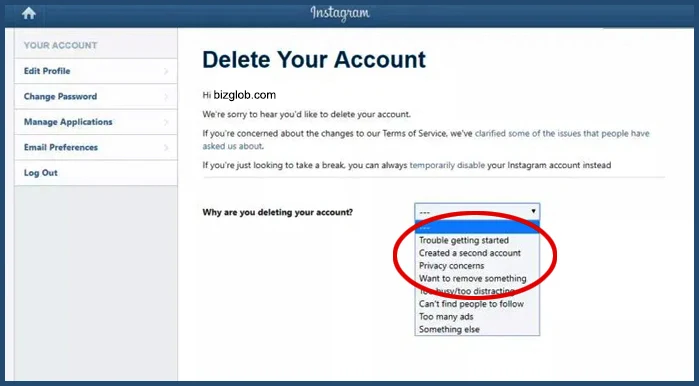
Request permanent deletion of your Instagram account
As mentioned above, there is no way to get your photos and posts back once they are completely deleted. Downloading and storing your old data before deleting your account will help you to use it later. you will not have access to Instagram’s Data Download tool after your account has been deleted permanently.
Steps to delete Instagram Account Permanently
You can't delete an Instagram account from the app, to delete your account, go to the "Delete Your Account" page from your computer or mobile browser. You will be asked to log in to the Instagram account if you're not logged in.
Choose your option, are you deleting your account, from the dropdown menu, and re-enter your password, to confirm it's you. The option to delete the account will not be visible without selecting the reason for deleting your account.
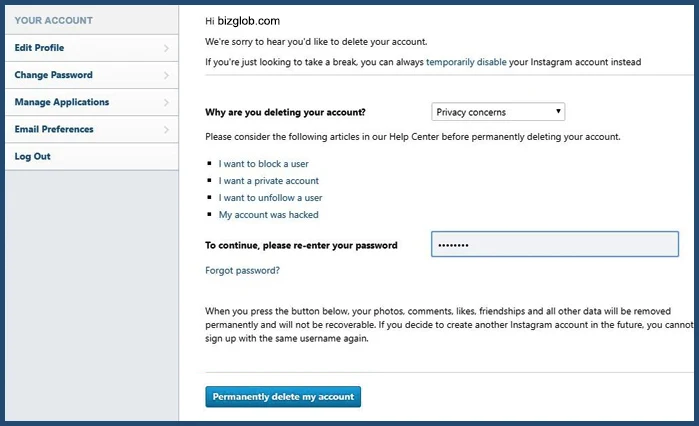
After selecting your reason to shut down the account, Click or tap Permanently delete my account.
Delete a different Instagram account:
So many Instagram users are asking this question, "How to remove one of the multiple Instagram accounts" you linked to a single login, you need to login to the account first. After login successfully:
- Click or tap the username in the top-right of the Delete Your Account page.
- Click or tap next to the Edit Profile and select Log Out.
- Log back in as the account you want to delete and follow the directions above.
Your account and all your information will be permanently deleted after 30 days of the account deletion request. The account deletion process may take up to 90 days to completely delete all the things you've posted, from the beginning. Your Instagram account will not be accessible to the public while Instagram processes your deletion request.
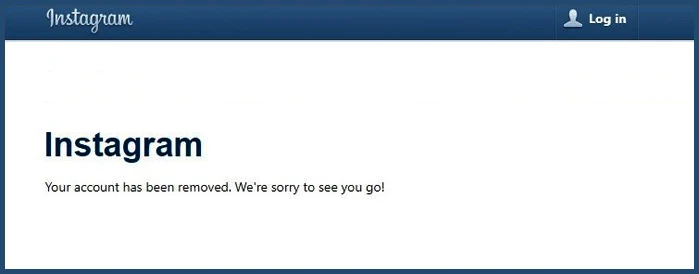
All your Instagram information may remain for 90 days as a backup to recover in case of a software error, or other data loss. Instagram may keep your data for things like legal issues, terms violations, or harm prevention efforts.




