The encumbrance certificate contains all the transactions registered relating to a particular property for a period (as required). It will help to know the proper entitlement of a particular property. The majority of people are unaware of, how to apply for an encumbrance certificate. In this article, we are explaining about what are the requirements to get such an encumbrance certificate.

Apply / Download Encumbrance Certificate in Kerala Online
An encumbrance certificate can be used to find out details of particular land or property that are already owned by someone, has been transferred within a specified period, whether the land has been mortgaged to the bank and whether any court proceedings have taken place on the land.
One must need the following details to apply for an encumbrance certificate, for which an application has to be submitted before the registration department of Kerala, the authority who is issuing an encumbrance certificate, an application can be submitted both online or offline.
Before starting to submit an online application, the applicant must need details such as "the holder’s name, survey subdivision, title deed, and duration" to fill up the application form. Users have to be paid an application fee for obtaining the certificate, which can also be paid through the official website of the Registration Department of Kerala. After the submission and approval from the department, you can download the encumbrance certificate from the official website.
How to Apply / Download Encumbrance Certificate in Kerala Online - Step by Step Guide
Step 1: Open the official website of the registration department www.keralaregistration.gov.in on your browser.
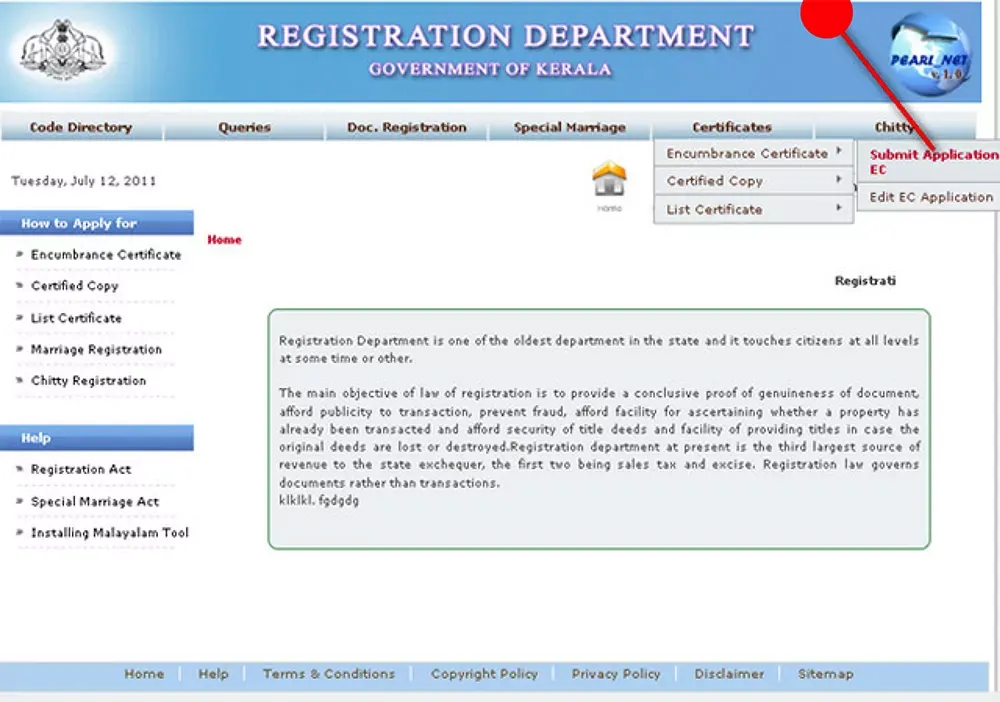
Application page for Encumbrance Certificate
Step 2: Select ‘Encumbrance Certificate’ from the Certificate menu and select ‘Submit Application for EC from the website. This opens the ‘Application page for Encumbrance Certificate’. See the below image.
Enter all details into the application form and click submit button.
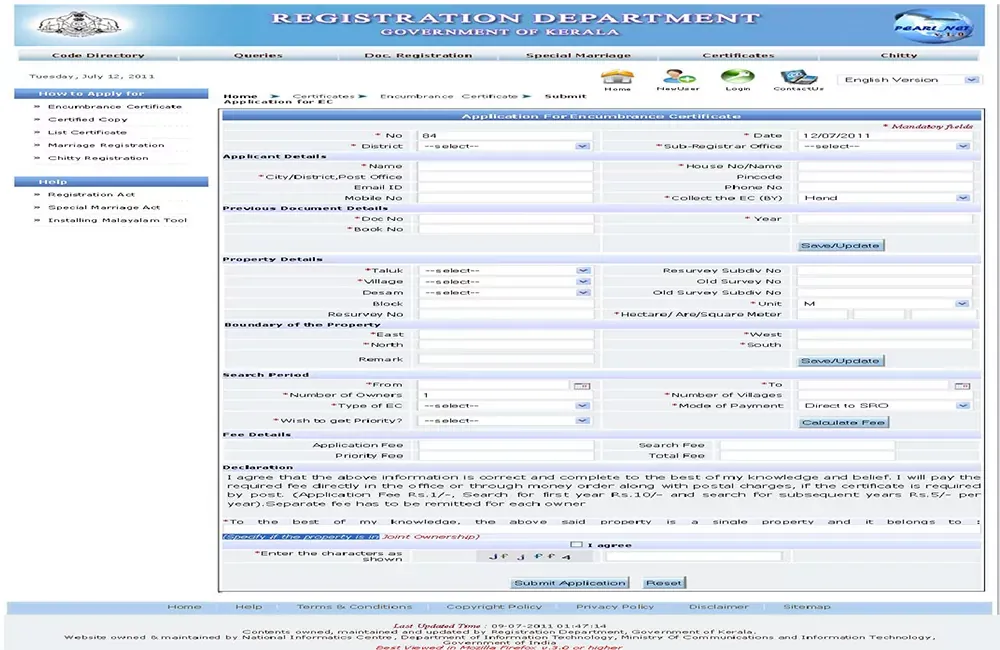
Application form for Encumbrance Certificate
Step 3: Enter all the mandatory fields up to ‘Previous Document Details’ and click Save/Update button
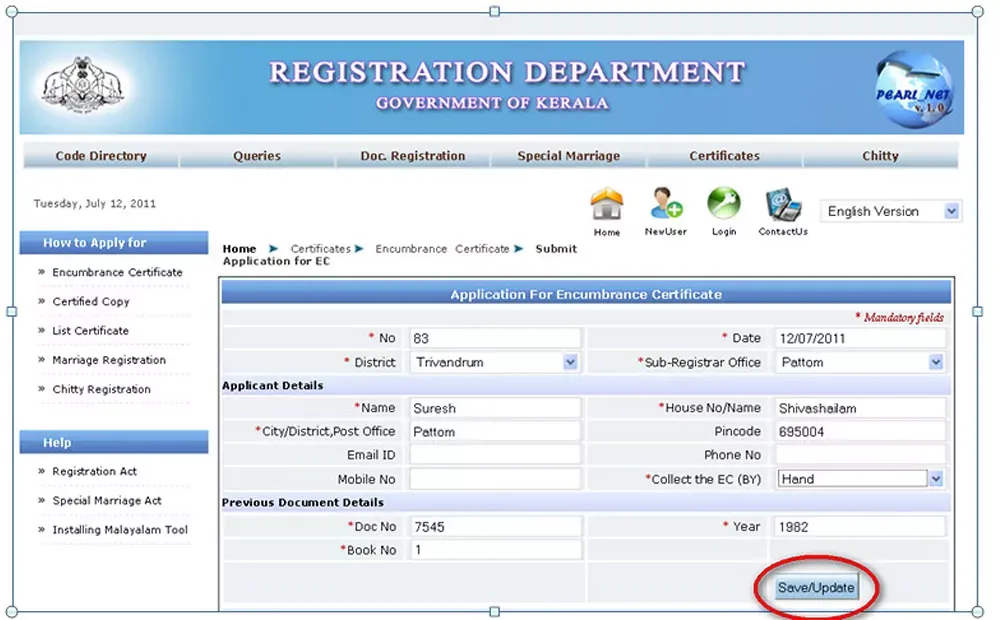
Application form for Encumbrance Certificate
Now the window show you the saved details on your screen.
Step 4: On the new screen, enter the Property Details and Boundary of the property and click Save/Update button.
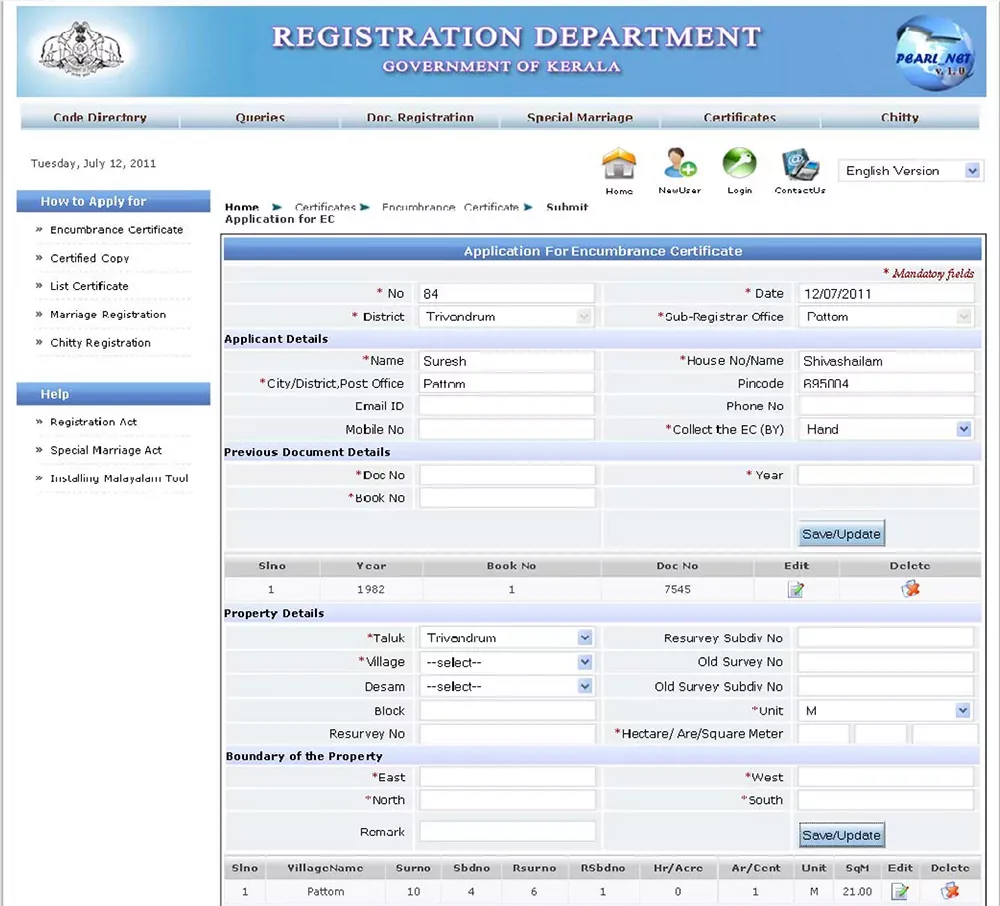
Application form for Encumbrance Certificate
Step 5: After the submission of all details, on the new window, enter the search period and click Calculate Fee button.
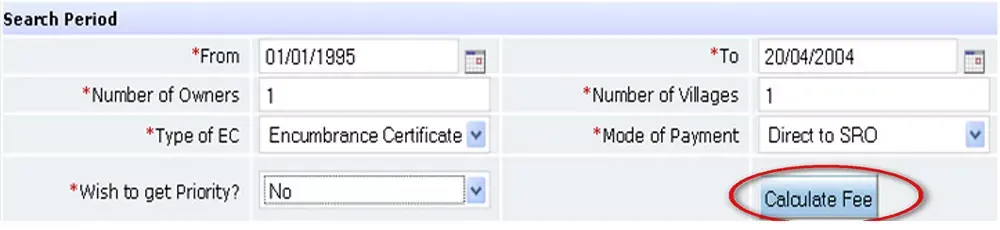
Calculate Fee for Encumbrance Certificate
Step 6: The website calculates and displays the total fee for the search period on a new window.
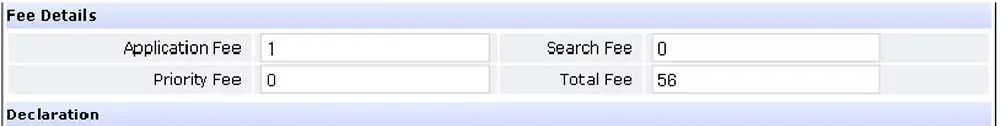
Fee Details for Encumbrance Certificate
Enter all the mandatory fields on the screen and click Submit Application. Once the payment is complete, you will receive a payment receipt.
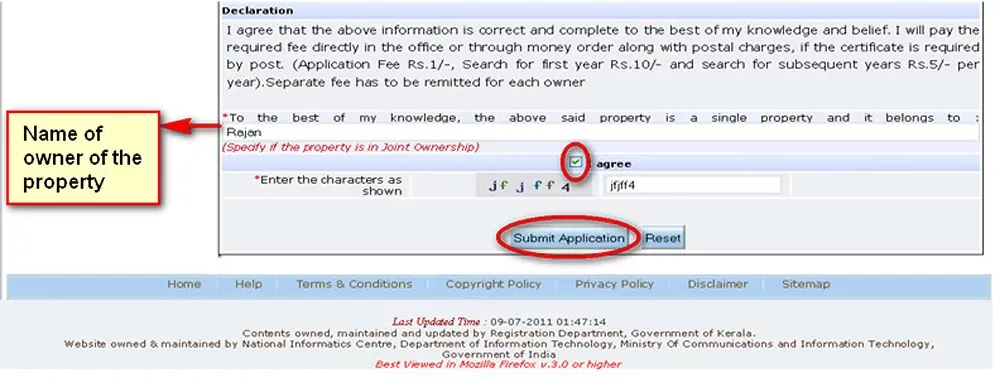
Submit Application for Encumbrance Certificate
Step 7: After the submission, you can see a window of Acknowledgement opens. Click on the ‘View Acknowledgement’ button to see it.
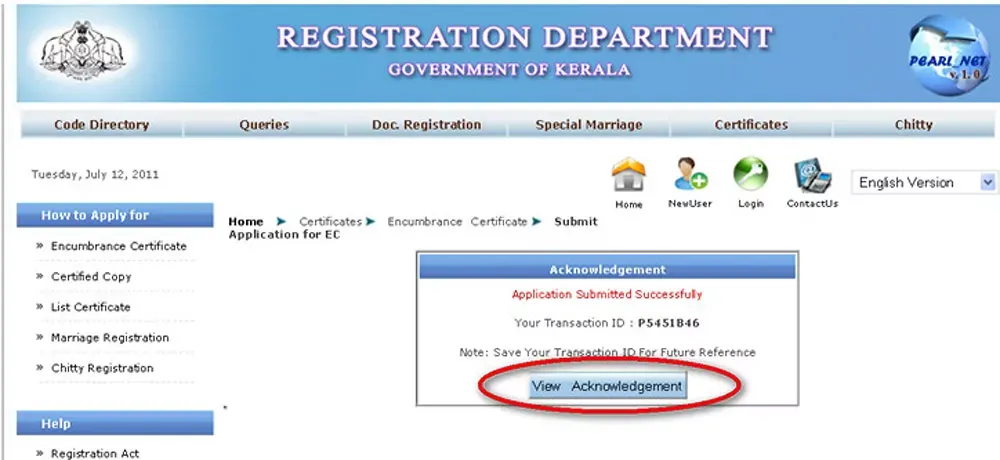
View Acknowledgement for Encumbrance Certificate
Step 8: Your acknowledgment opens on a new page, from here you can take a printout or download a digital file of your acknowledgment. Keep the transaction ID shown in the acknowledgment file for future references.
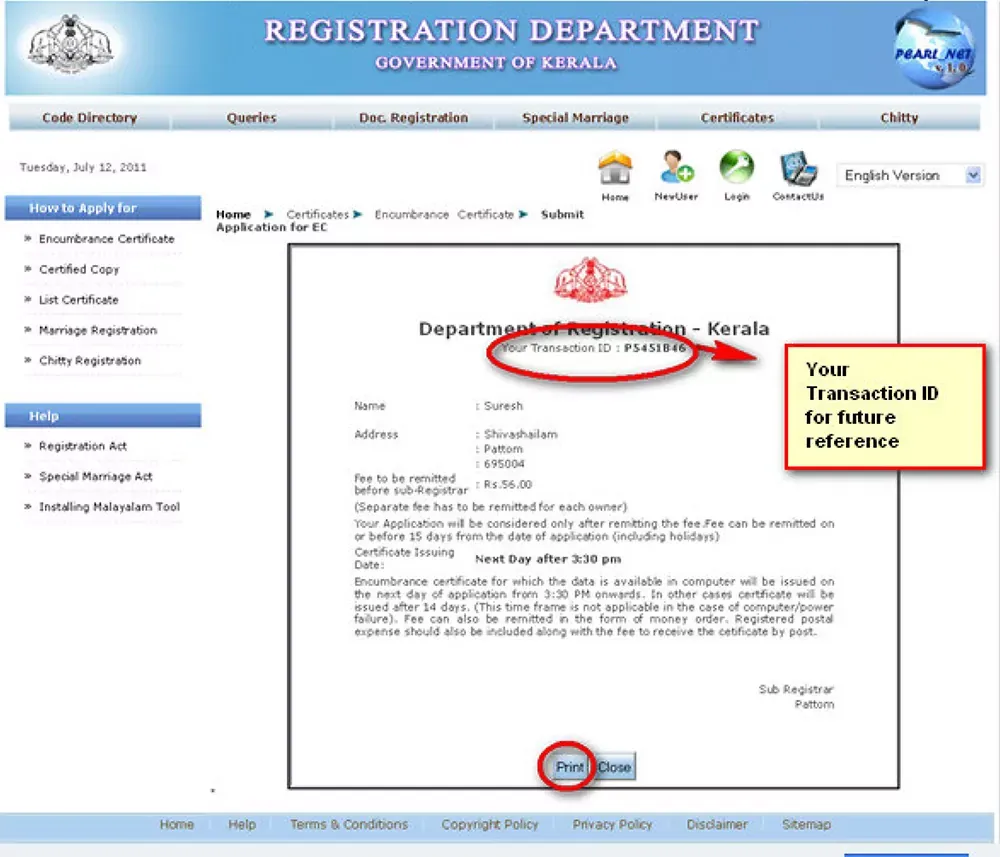
Transaction ID for Encumbrance Certificate
After the submission of the application, your encumbrance certificate will be ready within 2 to 10 days.
Step 9: You can download your encumbrance certificate from the menu Certificates --> Encumbrance Certificate --> EC Status. If the status is ready, you can download it from the "EC Status" page.
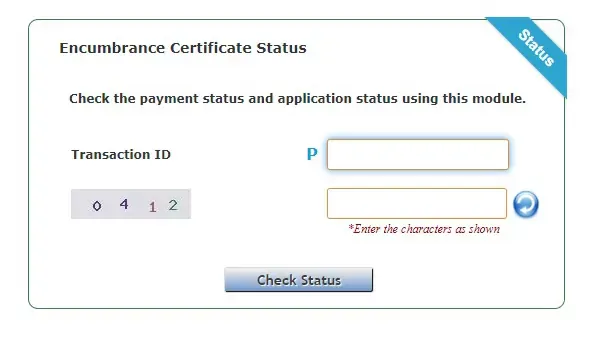
Status Check/Download Encumbrance Certificate
Step 10: After downloading, open it on a pdf reader in order to validate the certificate. Opening the file on a browser tab will not initiate the verification process. To validate the signature click on the question mark shown right below on your downloaded file, Show Signature Properties. After the successful validation, the question mark will be removed and a green tick mark appears.
If your payment message shows in red or incorrect, you have to re-initiate the payment process again.
Credit: All screenshots are taken from Registration Department, Government of Kerala.




